What is IoT Central?
*This article could be a summary of content for learning purposes. For more information and knowledge, read the original articles in the References section.Azure IoT Central builds on top of IoT Hub by adding a dashboard that allows you to connect, monitor, and manage your IoT devices. The visual user interface (UI) makes it easy to quickly connect new devices and watch as they begin sending telemetry or error messages. You can watch the overall performance across all devices in aggregate, and you can set up alerts that send notifications when a specific device needs maintenance. Finally, you can push hardware updates to the device.
To help you get up and running quickly, IoT Central provides starter templates for common scenarios across various industries, such as retail, energy, healthcare, and government. You then customize the design starter templates directly in the UI by choosing from existing themes or creating your own custom theme, setting the logo, and so on. With IoT Central, you can tailor the starter templates for the specific data that’s sent from your devices, the reports you want to see, and the alerts you want to send.
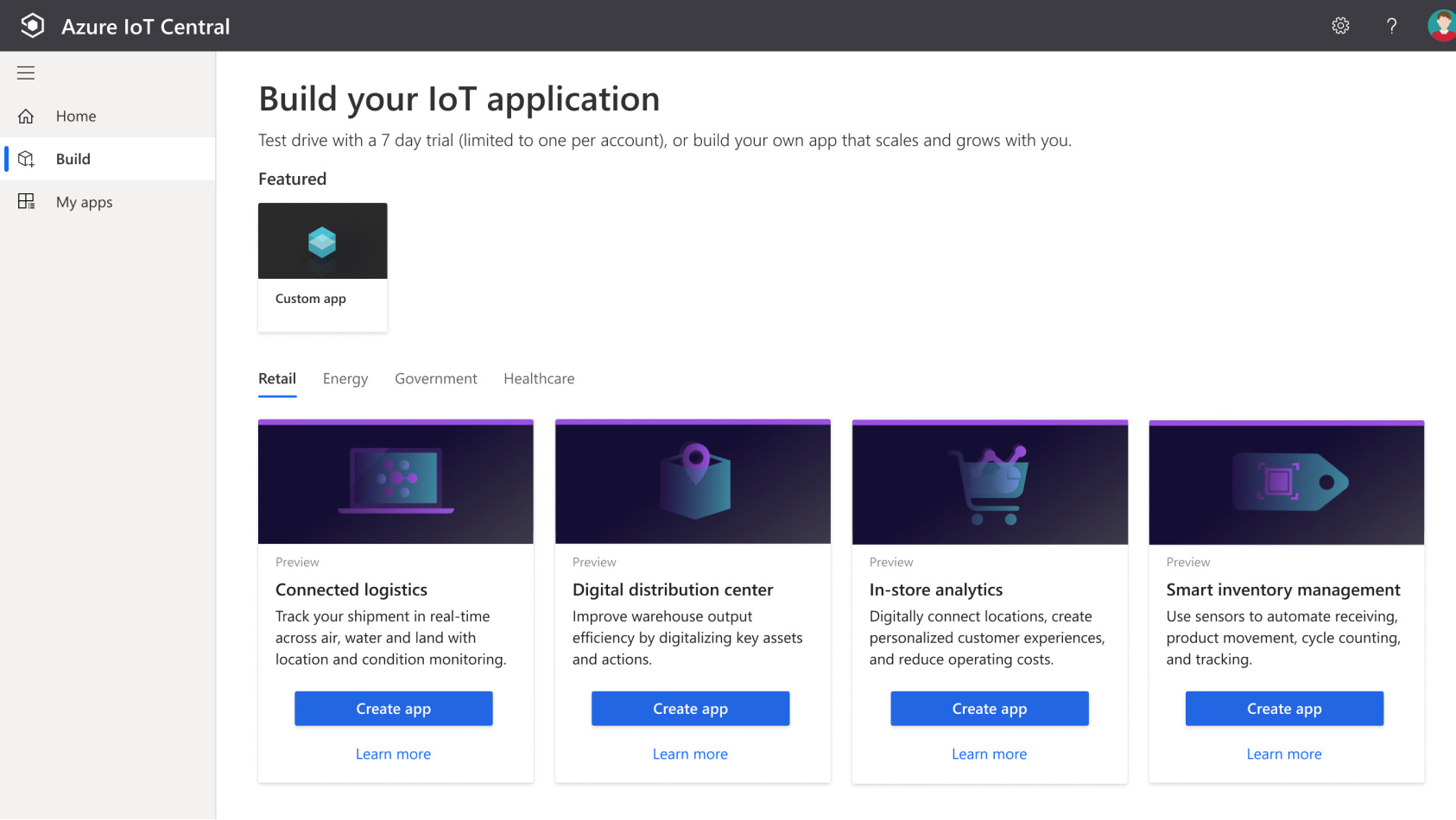
References
Related Posts
Quick Links
Legal Stuff

 Buy us a coffe
Buy us a coffe