Purchase Azure services
*This article could be a summary of content for learning purposes. For more information and knowledge, read the original articles in the References section.Types of Azure subscriptions
- Free trial: A free trial subscription provides you with 12 months of popular free services, a credit ($200) to explore any Azure service for 30 days, and more than 25 services that are always free. Your Azure services are disabled when the trial ends or when your credit expires for paid products, unless you upgrade to a paid subscription.
- Pay-as-you-go: A pay-as-you-go subscription enables you to pay for what you use by attaching a credit or debit card to your account. Organizations can apply for volume discounts and prepaid invoicing.
- Member offers: Your existing membership to certain Microsoft products and services might provide you with credits for your Azure account and reduced rates on Azure services. For example, member offers are available to Visual Studio subscribers, Microsoft Partner Network members, Microsoft for Startups members, and Microsoft Imagine members.
Purchase Azure services
- Through an Enterprise Agreement
- Directly from the web
- Through a Cloud Solution Provider
Azure usage rates and billing periods can differ between Enterprise, Web Direct, and Cloud Solution Provider (CSP) customers.
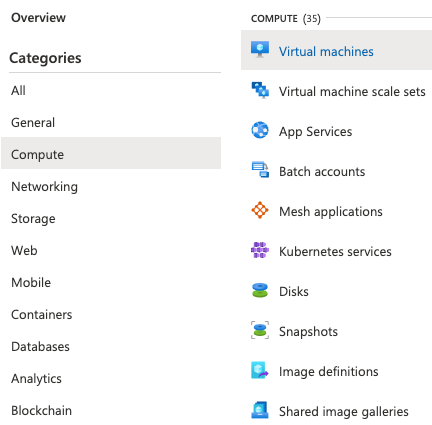
What factors affect cost?
- Resource type: For example, with a storage account you specify a type (such as block blob storage or table storage), a performance tier (standard or premium), and an access tier (hot, cool, or archive).
- Usage meters: Let’s look at VM meters as an example.
- Overall CPU time.
- Time spent with a public IP address.
- Incoming (ingress) and outgoing (egress) network traffic in and out of the VM.
- Disk size and amount of disk read and disk write operations.
- Resource usage: In Azure, you’re always charged based on what you use.
- Azure subscription types: Some Azure subscription types also include usage allowances, which affect costs.
- Azure Marketplace: You can also purchase Azure-based solutions and services from third-party vendors through Azure Marketplace.
- Location: Different regions can have different associated prices.
- Zones for billing of network traffic:
- Bandwidth refers to data moving in and out of Azure datacenters. Some inbound data transfers (data going into Azure datacenters) are free. For outbound data transfers (data leaving Azure datacenters), data transfer pricing is based on zones.
- Billing zones are a factor in determining the cost of some Azure services.
A Billing zone is a geographical grouping of Azure regions for billing purposes. The following zones include some of the regions as shown here:
- Zone 1: Australia Central, West US, East US, Canada West, West Europe, France Central, and others
- Zone 2: Australia East, Japan West, Central India, Korea South, and others
- Zone 3: Brazil South, South Africa North, South Africa West, UAE Central, UAE North
- DE Zone 1: Germany Central, Germany Northeast
References:
Related Posts
Quick Links
Legal Stuff

 Buy us a coffe
Buy us a coffe