Azure Policy overview
*This article could be a summary of content for learning purposes. For more information and knowledge, read the original articles in the References section.Azure Policy is a service in Azure that you use to create, assign, and manage policies. These policies enforce different rules and effects over your resources, so those resources stay compliant with your corporate standards and service level agreements. Azure Policy meets this need by evaluating your resources for non-compliance with assigned policies. For example, you can have a policy to allow only a certain SKU size of virtual machines in your environment. Once this policy is implemented, new and existing resources are evaluated for compliance. With the right type of policy, existing resources can be brought into compliance.
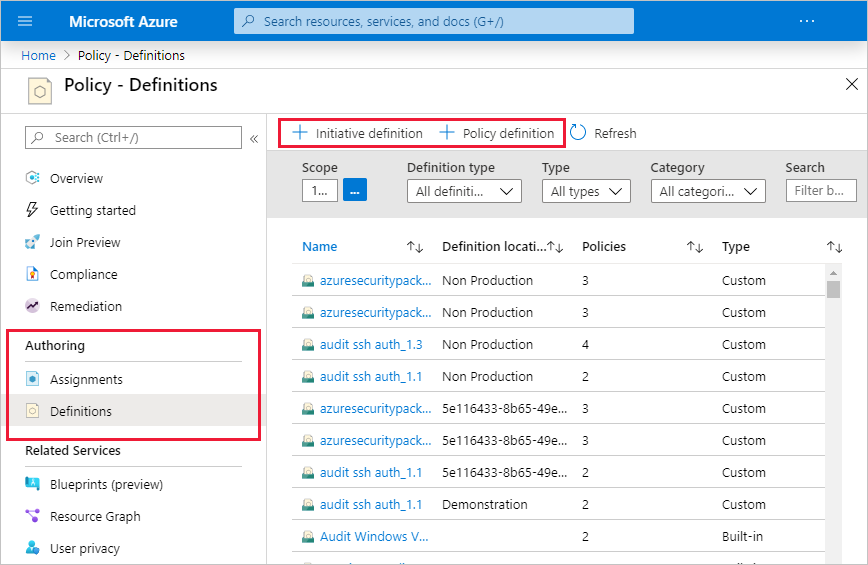
There are a few key differences between Azure Policy and role-based access control (RBAC). RBAC focuses on user actions at different scopes. You might be added to the contributor role for a resource group, allowing you to make changes to that resource group. Azure Policy focuses on resource properties during deployment and for already existing resources. Azure Policy controls properties such as the types or locations of resources. Unlike RBAC, Azure Policy is a default allow and explicit deny system.
References:
Related Posts
Quick Links
Legal Stuff

 Buy us a coffe
Buy us a coffe