AZ-900 Guide: Create an free Azure account
*This article could be a summary of content for learning purposes. For more information and knowledge, read the original articles in the References section.- Learn about Azure sign-up options including Azure free account.
- Create an Azure free account.
- Understand how billing works in Azure.
Create an Azure account
You can purchase Azure access directly from Microsoft by signing up on the Azure website (Azure.com) or through a Microsoft representative. You can also purchase Azure access through a Microsoft partner.
What is the Azure free account?
The Azure free account includes:
- free access to popular Azure products for 12 months
- $200 USD credit to spend for the first 30 days
- access to more than 25 products that are always free
What is the Learn sandbox?
Many of the Learn exercises use a technology called the sandbox, which creates a temporary subscription that’s added to your Azure account. This temporary subscription allows you to create Azure resources for the duration of a Learn module. Learn automatically cleans up the temporary resources for you after you’ve completed the module.
When you’re completing a Learn module, you’re welcome to use your personal subscription to complete the exercises in a module. The sandbox is the preferred method to use though, because it allows you to create and test Azure resources at no cost to you.
Exercise - Create an Azure account
To create and use Azure services, you first need to sign up. If you’ve never tried or paid for Azure before, you can sign up for the Azure free account.
You’ll need a valid credit card to create your Azure free account. This card is used for identity validation only. Your card won’t be charged until you choose to upgrade.
Understand Azure billing
You’ll receive a monthly invoice with payment instructions provided. You may organize your invoice into line items that make sense to you and meet your budget and cost tracking needs. You also can get set up for multiple invoices.
An Azure subscription is a logical container used to provision resources in Azure.
You might want to create additional subscriptions for resource or billing management purposes.
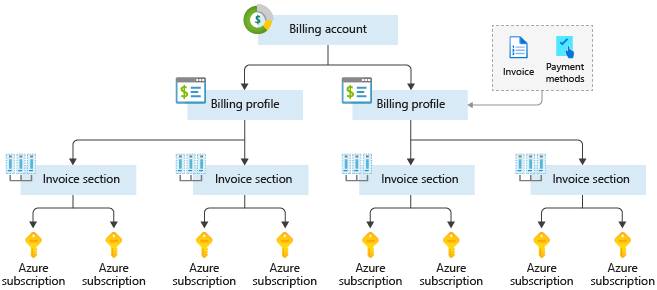
Knowledge check
Which of the following statements is true about an Azure subscription?
- Using Azure does not require a subscription
- An Azure subscription is a logical unit of Azure services
- You can’t have more than one subscription
Your billing is based on your usage of Azure resources and is invoiced __
- Annually
- Monthly
- Daily
When you create an Azure resource like a virtual machine, you select the __ it belongs to.
- Billing account
- Billing profile
- Azure subscription
Summary
- You have learned about Azure purchasing options and the Azure free account.
- You have created an Azure free account and learned how to sign in using that account.
- You have seen how billing, subscriptions, and support are managed in Azure.
Related Posts
Quick Links
Legal Stuff

 Buy us a coffe
Buy us a coffe