Availability of Azure virtual machines
*This article could be a summary of content for learning purposes. For more information and knowledge, read the original articles in the References section.Azure virtual machine scale sets let you create and manage a group of identical, load balanced VMs. The number of VM instances can automatically increase or decrease in response to demand or a defined schedule. For additional availability, you can use Availability Zones to automatically distribute VM instances in a scale set within a single datacenter or across multiple datacenters.
Availability options
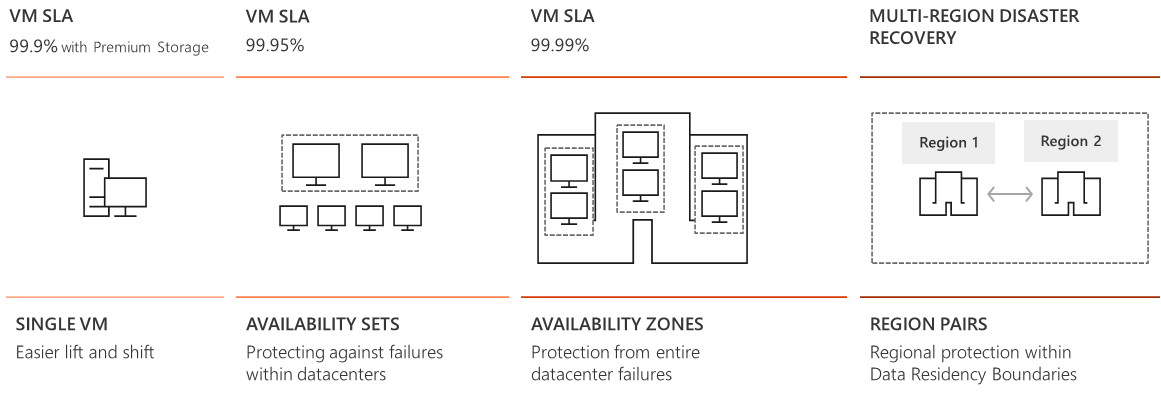
With Availability Zones, Azure offers industry best 99.99% VM uptime SLA. By architecting your solutions to use replicated VMs in zones, you can protect your applications and data from the loss of a datacenter. If one zone is compromised, then replicated apps and data are instantly available in another zone.
To provide redundancy and improved performance, applications are typically distributed across multiple instances. Customers may access your application through a load balancer that distributes requests to one of the application instances. If you need to perform maintenance or update an application instance, your customers must be distributed to another available application instance. To keep up with additional customer demand, you may need to increase the number of application instances that run your application.
References:
Related Posts
Quick Links
Legal Stuff

 Buy us a coffe
Buy us a coffe